Introducing a new way to send Email - with Invisible Subject Tags
If you don't like the unique reply-to address created with Email Address Mapping or the Subject Tag in the subject of each email, then this news is for you!
We have rolled out an update that combines some previously created technical magic to produce an alternate experience for our users.
You can now send emails from your real email address through our servers, meaning that full tracking is kept (deliveries, reads, opens, bounces, etc).
Add to this the ability to hide the Subject Tag in the body of the email, and your average customer would never even know if you use a CRM or not.
To achieve this result, you may need to do a few things.
1 - set up your Sending Domain(s)
On the Sending Domains page, set up your domains and add the required SPF TXT record to your domain DNS settings.
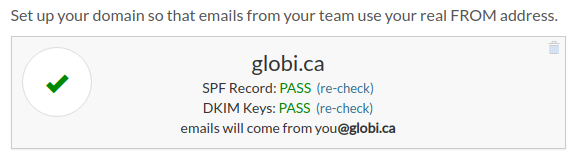
Note that SPF is required, but DKIM keys are not. Having the correct DKIM keys may improve deliverability in some cases so it's recommended, but if you can't set them up, don't worry.
next ...
2 - Turn Off Address Mapping
Go to your Apps in GlobiMail and navigate to the Advanced App Settings tab of the apps you want to change.
Turn Email Address Mapping Off:

For the tracking tag, select "Hidden in the Body of the Email":
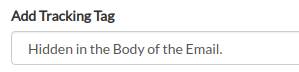
next ...
3 - Set up your Mail Filters
In the Advanced App Settings above, there are instructions for what filter you need to set up, eg:
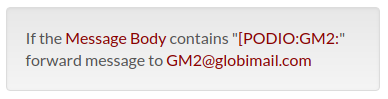
Follow the instructions from your own account, not the screenshot above as your codes will differ.
Then use the "Test your Forwarding" tool on the same page to make sure your forwarding is working correctly.
You'll also need to set this up for all the other users on your team so that their emails are forwarded to GlobiMail correctly. It's a bit of work, but once set up, doesn't have to be touched again.
4 - Remove SMTP
If you've configured an SMTP server for GlobiMail, remove it. To keep all the tracking options, emails have to originate from our servers.
5 - Get back to Work
You can now resume sending emails from Podio, and track those emails and replies in Podio.
There won't be a tracking tag in the subject of your emails and emails won't have a unique reply-to address. Replies go back to you directly, and your mail filters will forward those emails back to us for processing.
Just business as usual.
 by
Andreas Huttenrauch
by
Andreas HuttenrauchOwner of Globi Web Solutions, and Podio Fanatic.
comments powered by Disqus
