Send Email from ANY Podio Item with our Plugin
We're pleased to announce the release of our browser extensions which make using GlobiMail even easier. You can now send email from ANY Podio item by clicking on the Email button at the top of the Activity stream.
Once installed, the browser extension does a couple of things:
Email Button
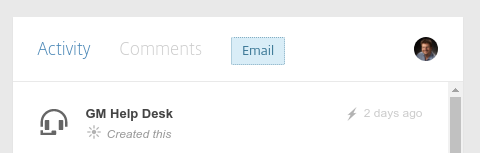
A new Email button will appear at the top of the Activity stream of every item in Podio. To send an email related to any item, simply click on this button.
If you're in an app that's not configured in your GlobiMail account, it will automatically be added. No need to log into GlobiMail first.
Email Comments Reformatted
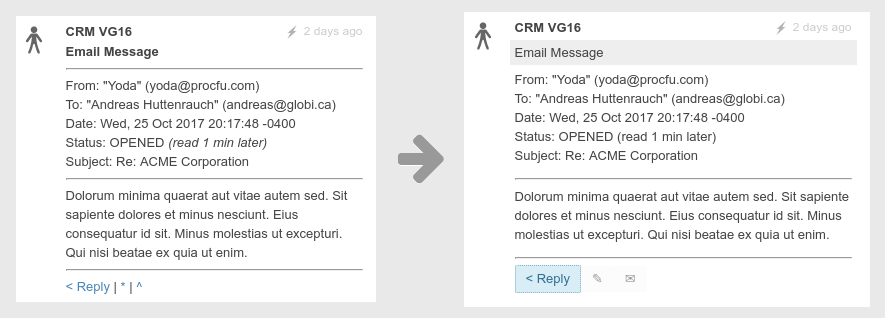
There are multiple improvements to each email comment shown in Podio:
- Slightly wider comment column (50 pixels more space)
- Nicer email header
- Reply button matching top email button style
- Nicer buttons for moderate action and link to archive of the email
Podio Email Communications Simplified
We're trying to keep the process as simple as possible:
- Install the extension
- Start emailing contacts
There's nothing else to do unless you want to tweak special settings.
Get our Browser Extension
| Chrome | |
| FireFox | |
| IE Edge | |
| Opera | |
| Safari | |
 by
Andreas Huttenrauch
by
Andreas HuttenrauchOwner of Globi Web Solutions, and Podio Fanatic.
comments powered by Disqus
