Setting up a CRM using Podio and GlobiMail
A CRM is probably the most popular use-case for Podio requiring email integration. Leads submit enquiries, and you correspond with those leads via email until a sale is made. Here's how to set this up.
The Podio Setup
You will need to create a CRM app in Podio, with the following fields (you can add additional fields if you need them):
- Company Name (single-line text field)
- Status (category field w. Open, Sold, Lost options)
- Name (single-line text field)
- Email Address (email field)
- Phone Number (phone field)
- Request Details (multi-line rich text field)
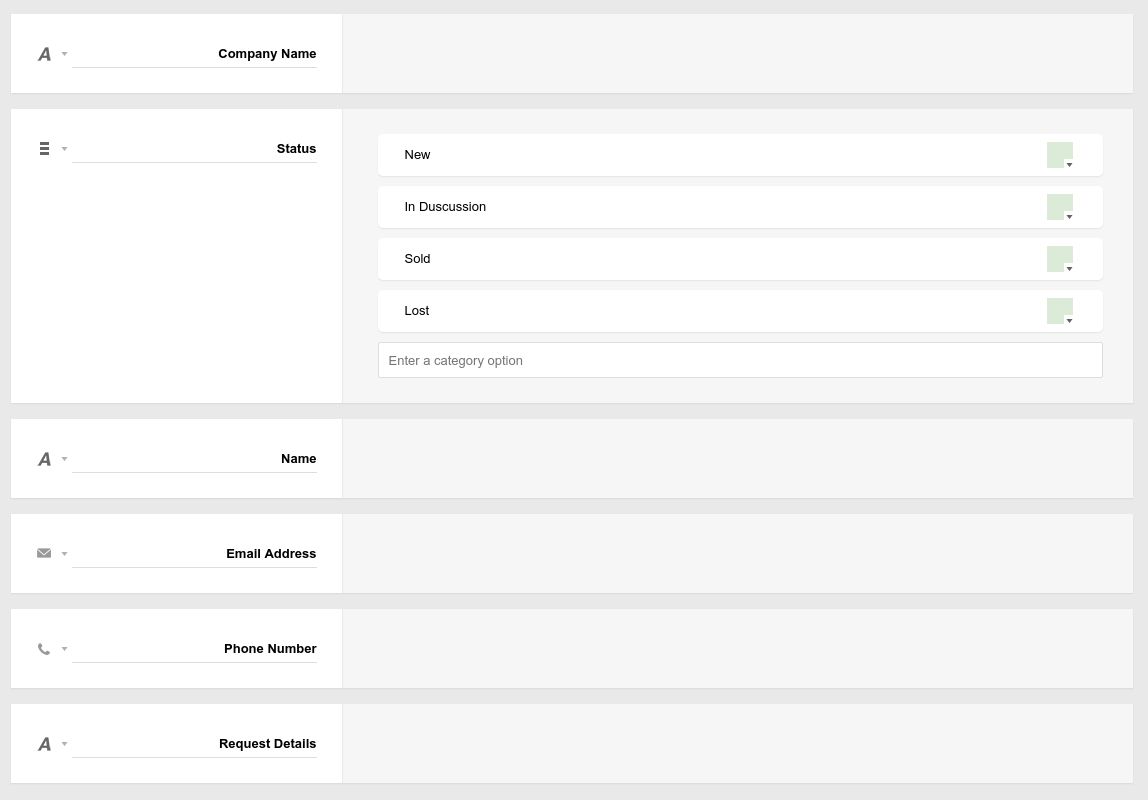
Next, configure the webform for the App, and insert it into your website:
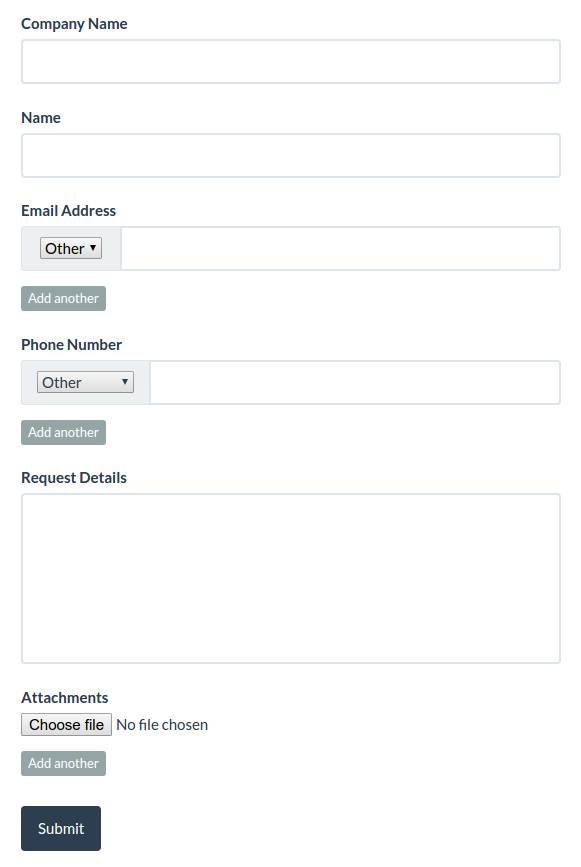
The GlobiMail Setup
Log into your GlobiMail account, and do a refresh:
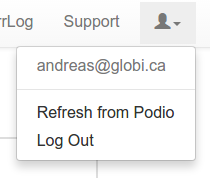
Next, add a new App from the Apps page and tell GlobiMail where the email address is stored for each item:
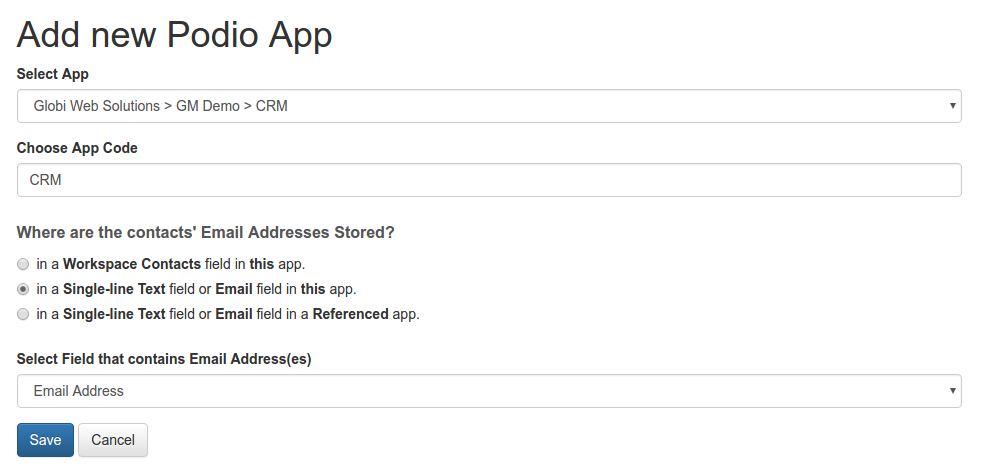
There are a few enhancements we'll want to make, so configure the app, and change the following:
- under the Reply Links tab, set the Subject and Body fields:
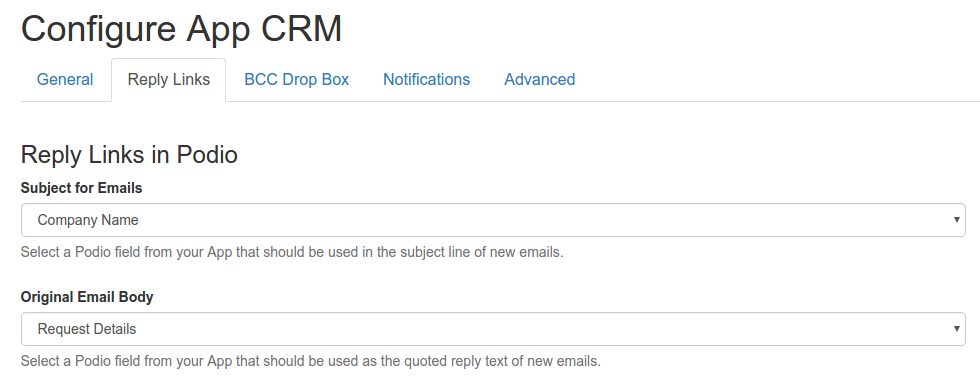
- under the Notifications tab, set up a new item notification.
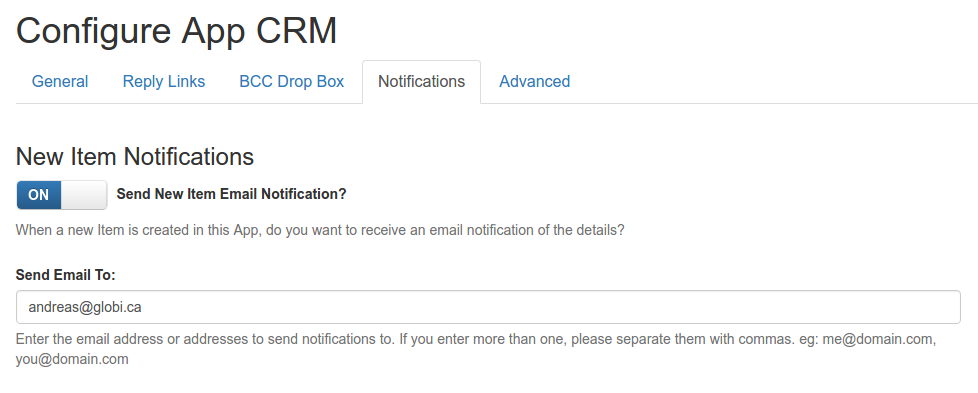
If you have common requests where you need to send the same reply to leads over and over again, you can set up canned responses on the Settings page:
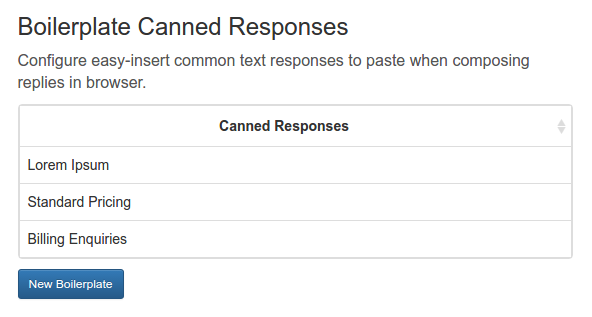
In Action
Now, when someone fills in the webform on your website:
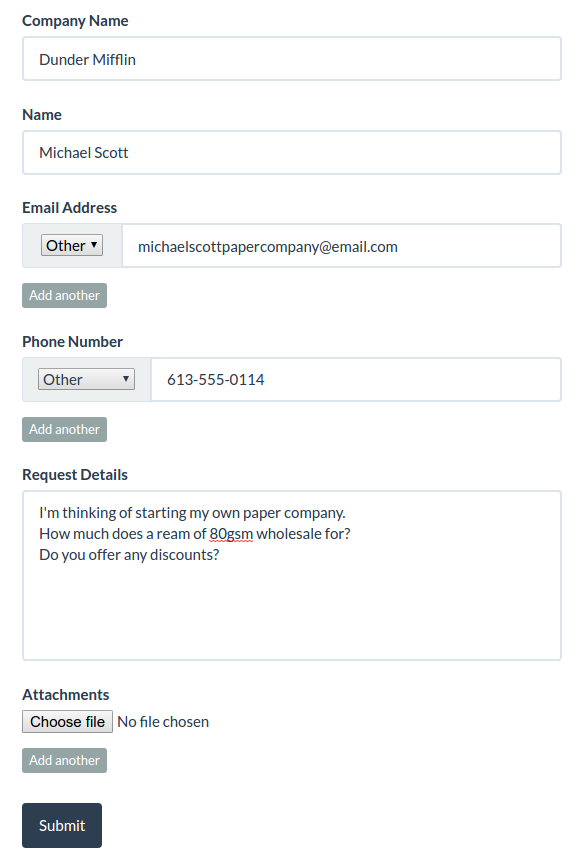
It will create a new lead in the CRM App:
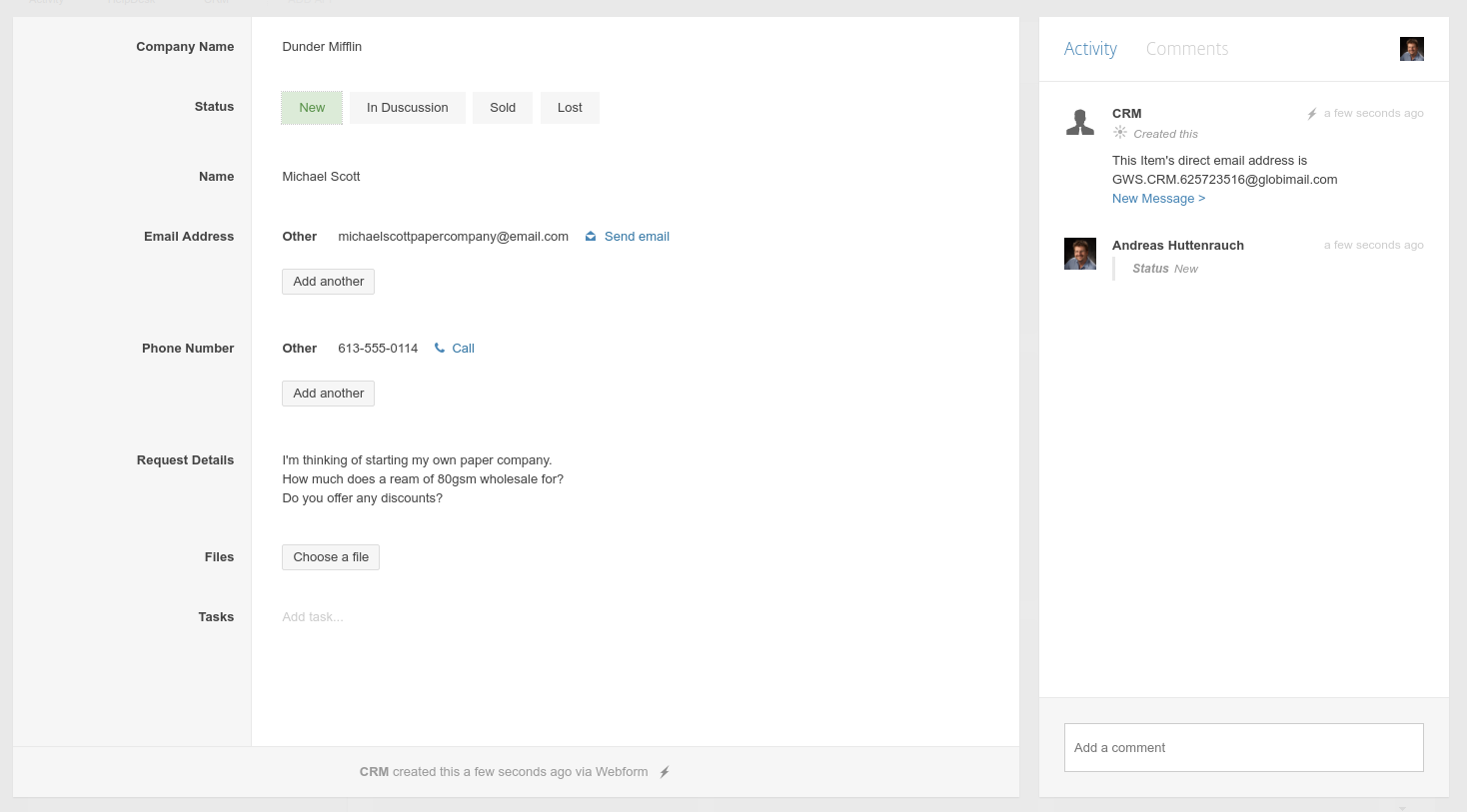
To reply to the lead, simply click on the New Message link:
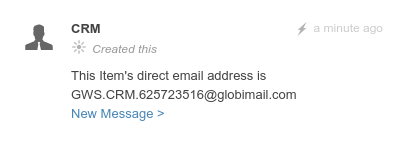
And compose your reply:
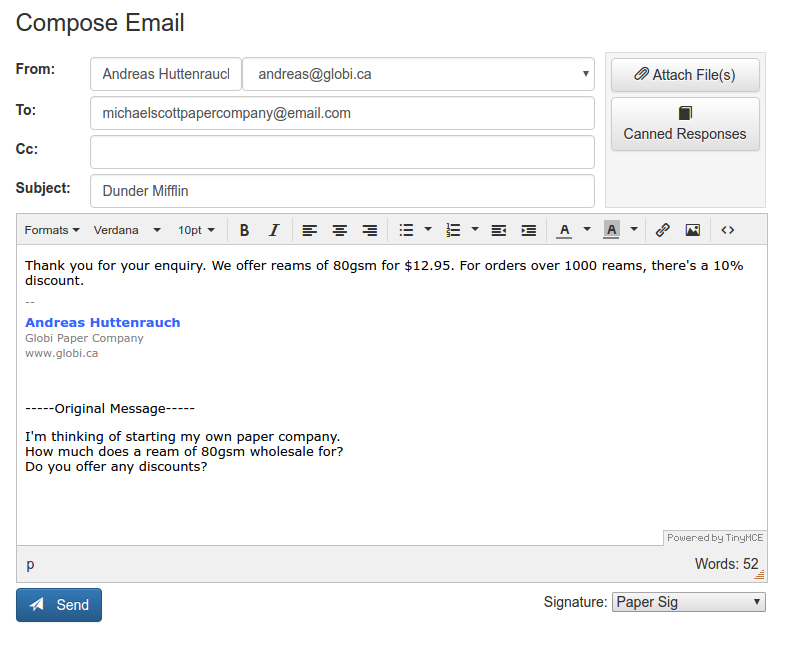
Your email will then show up as a comment on that item, including details if/when it was read:
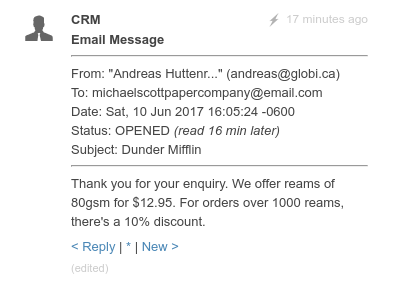
And any replies from the customer will create a new comment as well:
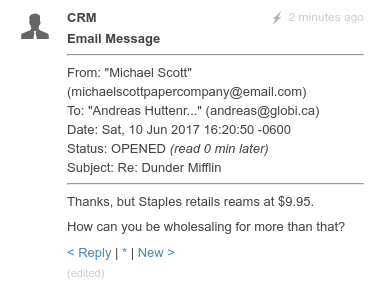
You can once again simply reply by clicking on the Reply link.
Alternatively, you can also just keep the thread going via email by replying to any of the emails you received, including the new item notification, without needing to log into Podio at all:
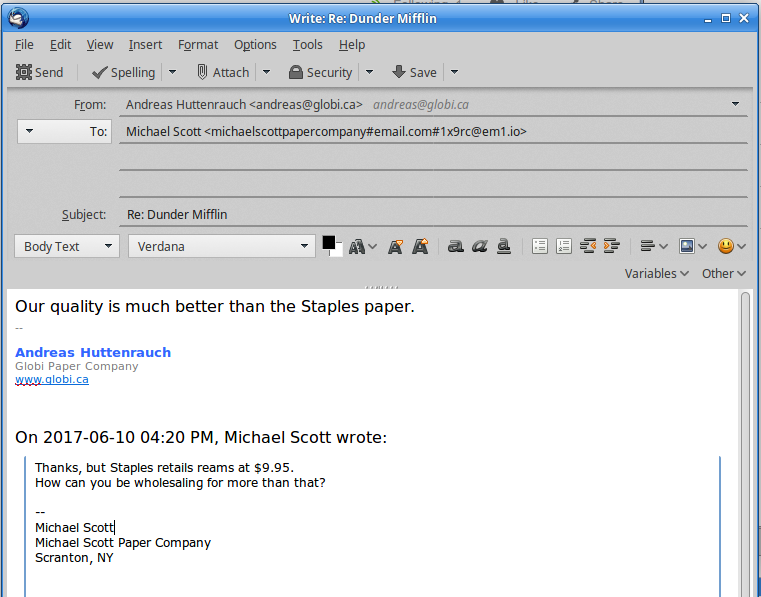
And as always, that email and it's responses will show up as comments on the lead in Podio:
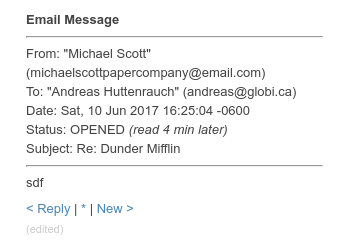
Further Tweaking
If you wish your team's emails to come from your own domain name, check out Sending Emails from your own Domain
 by
Andreas Huttenrauch
by
Andreas HuttenrauchOwner of Globi Web Solutions, and Podio Fanatic.
comments powered by Disqus
